TL;DR
Hybrid working needs more than a desk at home and a hot desk at work. This post explores how to design your office to genuinely support flexibility, collaboration, and focus for both remote and in-office teams with layouts, zones, and features that keep people connected and productive.
Hybrid working isn’t a trend anymore. The reality for a lot of businesses means your office is required to work harder, smarter, and more flexibly than ever.
It’s not about shrinking space or adding hot desks. It’s about creating an environment that supports people wherever they’re working from, and makes the office feel like somewhere worth coming back to.
Here’s how to design for hybrid working that actually works.
1. Define the Role of the Office
Before you change anything, you need to know what the office is for.
Is it a collaboration hub? A place for client meetings? A focus space? Somewhere to reinforce company culture? Maybe it needs to be all of those things on different days of the week.
The modern office has to serve a broader range of functions than ever before. It’s not just where people go to work – it’s where they go to connect, think, plan, and recharge.
Understanding your team’s rhythms – how often they’re in, what kind of work they’re doing, and where bottlenecks tend to occur can help you decide what the office should be doing for them.
2. Create Zones for Different Modes of Work
Hybrid offices need flexibility not just in schedules, but in layout too.
It’s not about removing desks. It’s about introducing variety.
You need spaces that support:
- Deep, focused work without distractions
- Quick, impromptu conversations
- Team stand-ups and planning sessions
- Zoom calls and hybrid meetings
- Solo thinking and group problem solving
- Casual chats and social breaks
Every part of your space should have a clear role. Blending open and private zones gives people choice and that’s what drives satisfaction in hybrid environments.
We often create zones that visually and acoustically signal their purpose, helping staff move between tasks without needing to leave the building or battle for space.
3. Make Tech Integration Seamless
Technology is the bridge between home and office. If it doesn’t work well, the entire hybrid experience suffers.
You need to:
- Equip rooms with simple, intuitive video call setups (no faffing with wires)
- Provide strong Wi-Fi coverage across the entire office
- Offer shared monitors, USB-C docks and wireless charging
- Have microphones and speakers that support clear hybrid communication
When remote employees can’t hear, see, or fully engage, meetings quickly lose momentum.
Good hybrid design makes digital collaboration feel natural, not forced. And it removes friction from both sides of the screen.
4. Don’t Forget About Acoustics
This is one of the most overlooked aspects of office design and it’s even more important when video calls are happening everywhere.
When we design hybrid-ready spaces, we consider:
- Wall and ceiling materials that dampen sound
- Phone booths or call pods for private conversations
- Furniture that absorbs noise rather than amplifies it
- Layouts that avoid placing call zones next to focused work areas
Bad acoustics are invisible, but they’re a major source of frustration. Fixing them has a noticeable impact on productivity and morale.
5. Rethink Storage, Circulation and Desk Use
Hybrid working often means hot desking. But that doesn’t mean people want to feel anonymous.
Personal storage lockers, bookable desks, and personalisation features (like adjustable lighting or desk dividers) can make shared workstations feel comfortable and familiar.
It’s also worth looking at circulation space. Are there natural pinch points? Can teams easily move between zones without disrupting others? Is your signage clear?
Small layout tweaks can create big operational wins.
6. Create Spaces That Feel Good to Be In
You want people to want to come to the office. That means making it somewhere that feels inviting and energising, not sterile or underused.
Natural light, biophilic elements, colour accents, comfortable seating, and thoughtful layout go a long way.
Think of your office as a tool, not just for productivity, but for connection, culture, and creative thinking.
You’re not replicating home. You’re offering a different, valuable experience.
7. Use Data to Guide Design Decisions
Hybrid office design generates useful data.
Track how spaces are used:
- Which rooms are constantly booked out?
- Which zones sit empty?
- How many desks are being used on average each day?
This insight helps inform better decisions about what to keep, what to change, and what to invest in.
We often recommend simple desk booking or space usage software to support this.
8. Ask for Feedback and Act on It
You won’t get everything right first time. But you will learn a lot by asking your team what’s working and what isn’t.
Open up feedback loops:
- Surveys after redesigns
- Anonymous suggestion boxes
- Walk-and-talk sessions with team leads
Then act on it.
An office that responds to real needs will always perform better than one designed in isolation.
Let’s Build a Hybrid Office That Works for Everyone
At WOWVI Spaces, we help businesses design offices that feel relevant, not redundant.
We work with you to create layouts, zones, and systems that actually support the way your team works today and tomorrow.
Call us or send an email via our contact page and let’s plan a workspace that brings the best of both worlds together.
Part of the WOWVI Group
WOWVI Spaces is proud to be part of the wider WOWVI Group, which means you get access to a full creative team under one roof. Alongside interiors, we also offer commercial videos, TV ads, podcast production from WOWVI Video and printing services from Active Print to help bring your brand to life in every way.